Matt,
I can highly recommend:
The 2.0.4 cable scales82 and retroenduro are refering to available here (http://www.ebay.com.au/itm/2015-Orig...item339fcbdc3a).
Forget downloading any additional drivers or software from any other sites. Everything you need to get going is included, VERY complete and easy to follow instructions are included, even comes with a video/screen capture of what you need to do to install/configure if you have trouble with the written.
Note, my cable and Win 8.1 laptop worked flawlessly on my mates Hilux but when connecting it to my 120 Prado and another 120 Prado it lost connection after i checked my injector values. I'm emailing the seller about it and will post results.
Cheers,
Jamie
I can highly recommend:
The 2.0.4 cable scales82 and retroenduro are refering to available here (http://www.ebay.com.au/itm/2015-Orig...item339fcbdc3a).
Forget downloading any additional drivers or software from any other sites. Everything you need to get going is included, VERY complete and easy to follow instructions are included, even comes with a video/screen capture of what you need to do to install/configure if you have trouble with the written.
Note, my cable and Win 8.1 laptop worked flawlessly on my mates Hilux but when connecting it to my 120 Prado and another 120 Prado it lost connection after i checked my injector values. I'm emailing the seller about it and will post results.
Cheers,
Jamie
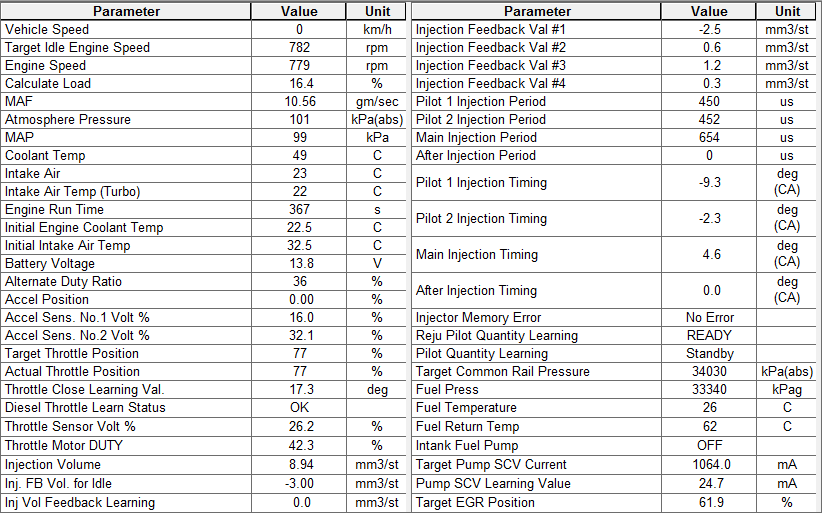
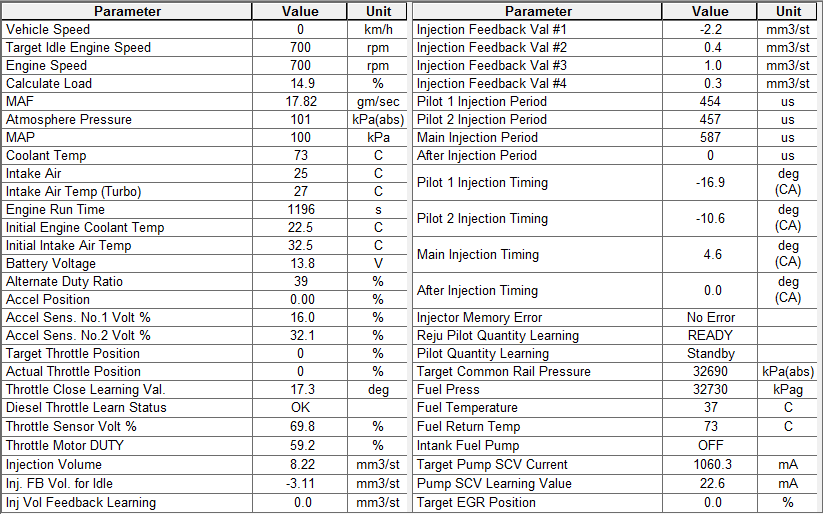
Comment